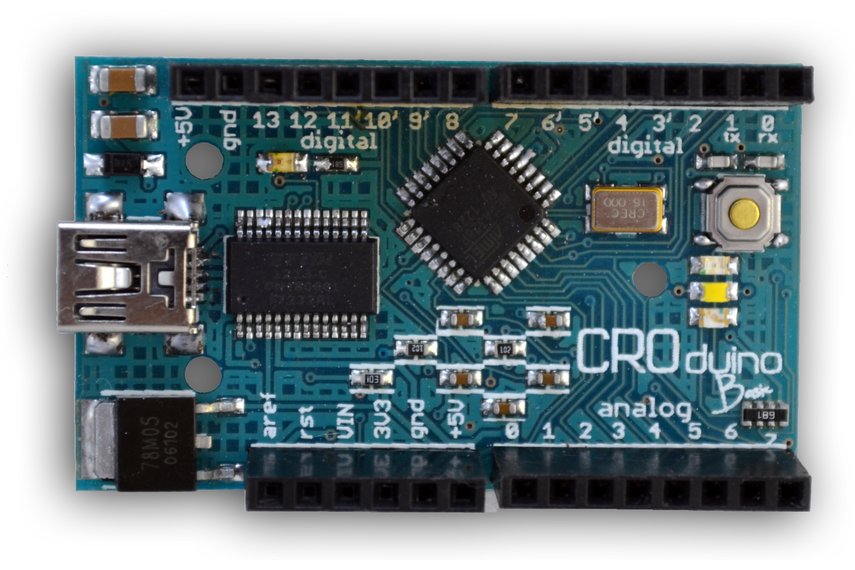The Color Clock website endeared the online community just a short time ago, and with this inspiration in mind, a Maker by the name of Sound Guy decided to develop his own. With some leftover project parts in hand, Sound Guy constructed his own version that included some extra bells and whistles.
The Color Clock idea revolves around a computer converting the time into a hex value. Then, this data is used to provide a background color that corresponds with that exact moment in time. As the time changes, so does the background and mood of your clock.
Sound Guy had an extra Arduino Uno R3 (ATmega328) and Adafruit 1.8” Color TFT Shield he was looking to repurpose. He went on to solder the Arduino Uno and the TFT Shield together and then looked to attach a Real Time Clock (RTC) module. “To attach the RTC module I happened to have some jumper cables with Dupont connectors, female on one end and male on the other. These are great for connecting to peripherals or breadboards,” Sound Guy writes.
Once completed, he moved onto the coding process. While many of the sketches came directly from the TFT and RTC module, Sound Guy included his own coding and has shared it within his Instructables post.
To make his project stand out from the rest, Sound Guy even incorporated a joystick that allows him to navigate a simple menu. The menu can provide controls for color and screen brightness.
For a full tutorial on how to create your own Color Clock, feel free to explore Sound Guy’s awesome Instructable’s guide here.